Borrego DB
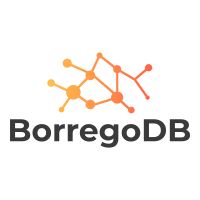
Api and Client for Borrego DB - an encrypted distributed NoSQL database
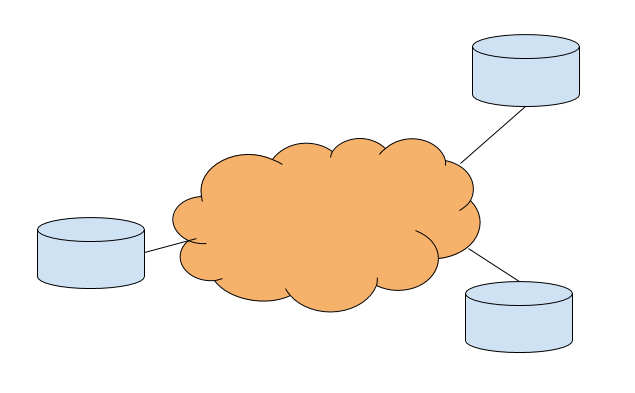
BorregoDb as a distrbuted database
BorregoDB is an encrypted distributed NoSQL database. It is encrypted and distributed in the sense that both data and indexes are encrypted and distributed. This means that data can be stored encrypted on any device or machine anywhere and still be queryable. Database indexes are also encrypted and distributed, meaning an index can also be split across any machine. This enables data to be queryied from anywhere in the network but with very fine grained access control. It may be possible to query and find the encrypted data, but not decrypt it without explicit authorization. Data may be split across many differences devices and machines for security purposes, or data may be stored on differences machines because it was generated there. Of course, data can also be stored on a single machine and act as a database server.
BorregoDB provides a native Java API that uses Maps to construct data records and to make queries while also supporting basic SQL CRUD operations. In the close future, a REST API supporting JSON and SQL queries will also be made available.
Here are a few example configurations:
-
Data is generated on many different machines. Data is inserted, encrypted and stored on each machine. Data from all machines is queryable from any machine or user in the network provided they have the correct credentials.
-
Sensitive data is generated on one machine, data is inserted and stored across many different machines. Data from all machines is queryable from any machine or user in the network provided they have the correct credentials.
-
(Variation of 1.). Data is generated on many different machines. Data is inserted, encrypted and stored on each machine. Data from all machines is queryable from any machine in the network provided the have the correct credentials, but only a subset of users can decrypt the data.
-
(Variation of 3.). Data is generated on many different machines. Data is inserted, encrypted and stored on each machine. Data from all machines is queryable from any machine in the network provided they have the correct credentials, but only a subset of the data can be decrypted.
-
(Variation of 4.). Data is generated on many different machines. Data is inserted, encrypted and stored on each machine. Data from all machines is queryable from a subset of machines in the network provided they have the correct credentials, but only a subset of the data can be decrypted.
-
(Variation of 5.). Data is generated on many different machines. Data is inserted, encrypted and stored on each machine. Data from a select subset of machines is queryable from a select subset of machines in the network provided they have the correct credentials, but only a subset of the data can be decrypted.
In summary BorregoDB provides the capability to query data stored on many different locations on the network (including the Internet) while controlling who can query the data and who can decrypt the data.
This infrastructure also provides the capability to perform more advanced functions than simple queries; it also supports computations on the encrypted data, which is something that will be provided in future updates.
Installing and starting BorregoDB
The first step to and installing and running BorregoDB is to download and installing the BorregoDB docker image. If Docker hasn’t been installed, please install that first. On Ubuntu/Debian this can be done with the following command:
$ sudo apt-get update
$ sudo apt-get install docker
In order to install, start, stop and manage the borrego db docker app, a
helper python script is provided called bctl.py is provided. If you are running this on an ARM-64 machine, please use bctl-arm.py, which has the same syntax but pulls and executes an arm based image instead.
To install the borrego image:
./bctl.py
Enter borrego command:
Command: pull
After this we can start a new borrego docker container:
./bctl.py
Enter borrego command:
Command: run
root@4bd5d94ea14b:/app#
This starts the new borrego and takes you straight to the command line of the container.
Each node that runs borrego needs to have unique NDN name. If you are using
a private NDN network, or if you are only using Borrego locally on a single machine,
you can choose any name you want. In the example below, we choose the name node1. To
initialize borrego db in the container, use the following syntax on the command line
inside the container:
borrego <node_name>
For example
root@4bd5d94ea14b:/app# borrego node1
Borrego should be fully started
root@4bd5d94ea14b:/app# exit
Borrego DB should now be running in the Docker container and be accessible to other applications and services.
API library and Command Line Interface (CLI) driver application
In order to use BorregoDB within a Java application, the provided Java library application can be used to make queries and insert new data. The java jar file can either be executed on the command and function as a CLI application to make quick queries, or be linked in to a Java application as an external library.
BorregoDB can either can accessed using a simplified version of SQL to make queries and other CRUD operation. When using the CLI application, currently only SQL syntax is supported, although in the near future, JSON type queries will also be supported.
Compiling the driver
$ mvn clean compile assembly:single
Using the driver as a CLI
./borrego_cli.sh
Welcome to Borrego!
borrego=#
Insert some data
Let’s insert some data using standard SQL INSERT syntax.
borrego=# insert into test_table (id, name, age) values (1, 'Alice', 26)
borrego=# insert into test_table (id, name, age) values (2, 'Bob', 28)
borrego=# insert into test_table (id, name, age, info) values (3, 'Carol', 30, 'Expert on Cryptography')
borrego=# insert into test_table (id, name, credit) values (4, 'David', 200)
Although SQL can be used, Borrego DB is a document based NoSQL database and there is no need to create a “table”; it will be automatically created and indexed. The name table is used loosely here and is used for historical and conventional reasons; data doesn’t have to be modelled as a table, although it is certainly possible to do so. Also note that, BorregoDB is schema less and documents stored in the same table doesn’t have to follow the same format.
Making queries
Now let’s make a simple querie that retrieves all documents:
borrego=# select * from test_table
[
{
"id": 1,
"name": "Alice",
"age": 26
},
{
"id": 3,
"name": "Carol",
"age": 30,
"info": "Expert on Cryptography"
},
{
"id": 2,
"name": "Bob",
"age": 28
},
{
"id": 4,
"name": "David",
"credit": 200
}
]
The query retrieves our created as expected and is printed in JSON format. Even though different documents may have different formats and contain different fields, it still is possible to make queries on all the fields present in the table:
borrego=# select * from test_table where age > 27
[
{
"id": 2,
"name": "Bob",
"age": 28
},
{
"id": 3,
"name": "Carol",
"age": 30,
"info": "Expert on Cryptography"
}
]
borrego=# select * from test_table where credit > 100
[
{
"id": 4,
"name": "David",
"credit": 200
}
]
The BorregoDB indexer indexing the documents based on those fields that are present, creating more flexibility for the users to create documents and data with more advanced structures.
Java API library driver
This repo also provides a Java API library driver than can be used by applications to perform
database CRUD operations. With the library, operations can either be performed using the
SQL syntax as described above, or using a maps. Each data record is then entered as a
Map<String, Object> object that can contain many different data types in many different
nested as needed. Note that currently, nested data records can only be inserted with the
Java API, although in the near future it will also be possible to enter using JSON objects
and through a REST API.
Inserting data with the Java API
Below is a simple example of how to enter data into borrego:
BorregoApi api = new BorregoApi();
//Insert some data
Map<String, Object> data = new LinkedHashMap<String, Object>();
data.put("id", 1);
data.put("name", "Alice");
data.put("age", 26);
api.insertData("test_table", data);
data = new LinkedHashMap<String, Object>();
data.put("id", 2);
data.put("name", "Bob");
data.put("age", 28);
api.insertData("test_table", data);
data = new LinkedHashMap<String, Object>();
data.put("id", 3);
data.put("name", "Carol");
data.put("age", 30);
data.put("info", "Expert on Cryptography");
api.insertData("test_table", data);
data = new LinkedHashMap<String, Object>();
data.put("id", 4);
data.put("name", "David");
HashMap<String, Object> nestedData = new LinkedHashMap<String, Object>();
nestedData.put("age", 25);
nestedData.put("balance", 80);
nestedData.put("credit", 20);
data.put("info", nestedData);
api.insertData("test_table", data);
Retrieve all data from a table using the Java API
// Querying with an empty map means retrieve all records
Map<String, Object> query = new LinkedHashMap<String, Object>();
List<Map<String, Object>> resultMapQuery = api.queryData("test_table", query);
System.out.println("Java Query All Result: " + resultMapQuery);
Within Borrego DB each record is stored as a Map<String, Object> objects and
all queries return a List of found records as a List<Map<String, Object>> object.
Making specific queries using the Java API
In order to make specific queries that match individual fiels, simply add that field and value for the query map:
Map<String, Object> query = new LinkedHashMap<String, Object>();
query.put("id", 2);
List<Map<String, Object>> resultMapQuery = api.queryData("test_table", query);
If printed, this query would look like the following:
{id=2}
Making specific queries with conditions using the Java API
In order to make conditional queries using >, >=, <, <= with the Java API,
a query Map needs to be specified using the keywords $gt, $gte, $lt, $lte.
Map<String, Object> query = new LinkedHashMap<String, Object>();
Map<String, Object> queryCondition = new LinkedHashMap<String, Object>();
queryCondition.put("$gte", 25);
queryCondition.put("$lt", 27);
query.put("age", queryCondition);
List<Map<String, Object>> foundData = api.queryData("test_table", query);
In the example above, a query is executed looking records where the age field is greater than or equal to 25 and less than 27. If printed, this query would look like the following:
{age={$gte=25, $lt=27}}
Making nested queries using the Java API
As seen above, it is possible to make queries on specific fields, even when those fields are nested. It is also possible to specify the nested path to the field that is of interest to query, for example:
Map<String, Object> query = new LinkedHashMap<String, Object>();
query.put("info.age", 25);
List<Map<String, Object>> foundData = api.queryData("test_table", query);
If printed, this query would look like the following:
{info.age=25}
Making queries using OR conditions Java API
In order to make queries using the Java using OR conditions,
the different conditions needs to put into a list, and then
that list should be added to the query map with the key called
$or. For example:
Map<String, Object> query = new LinkedHashMap<String, Object>();
Map<String, Object> ageConditionInner = new LinkedHashMap<String, Object>();
ageConditionInner.put("$gte", 25);
ageConditionInner.put("$lt", 27);
Map<String, Object> ageCondition = new LinkedHashMap<String, Object>();
ageCondition.put("age", ageConditionInner);
Map<String, Object> idCondition = new LinkedHashMap<String, Object>();
idCondition.put("id", 2);
List<Map<String, Object>> orList = new ArrayList<Map<String, Object>>();
orList.add(idCondition);
orList.add(ageCondition);
query.put("$or", orList);
List<Map<String, Object>> foundData = api.queryData("test_table", query);
If printed, this query would look like the following:
{$or=[{id=2}, {age={$gte=25, $lt=27}}]}
Deleteing data using the Java API
Deleting data works the same way as queries, where a query map is provided but now the query specifies which records that is to be deleted:
Map<String, Object> delQuery = new LinkedHashMap<String, Object>();
delQuery.put("id", 2);
api.deleteData("test_table", delQuery);
In SQL this would be eqvivalent to:
borrego=# delete from test_table where id = 2
Connecting BorregoDB instances running on different nodes and devices
Borrego is a distributed encrypted database, and it can easily query data located on other nodes or elsewhere in the network, but Borrego currently needs to be configured with the names of these nodes and their location in the form of an IP address. The syntax to connect to a node is:
borrego_route <node_name> <node_ip_address>
For example, if a second node node2 want to
query and share data with node1 located on
192.168.121.1 it can run the `borrego_route command as follows
(note that this needs to execute within the borrego container):
./bctl.py
Enter borrego command:
Command: sh
root@4bd5d94ea14b:/app# borrego node2
Borrego should be fully started
root@4bd5d94ea14b:/app# borrego_route node1 192.168.121.1
root@4bd5d94ea14b:/app# exit
In order to actually make queries on, node2 also
needs to load the index manifests of node1. This is
done with the index command which can be issued
via the command line or the API:
./borrego_cli.sh
Welcome to Borrego!
borrego=# index node1
borrego=# select * from test_table
[
{
"id": 1,
"name": "Alice",
"age": 26
},
{
"id": 3,
"name": "Carol",
"age": 30,
"info": "Expert on Cryptography"
},
{
"id": 2,
"name": "Bob",
"age": 28
},
{
"id": 4,
"name": "David",
"credit": 200
}
]
Future versions
Direct support for Android and iOS and general machines is under development. Embedded support for various Machine Learning algorithms and execution of functional operations on the encrypted is also under development.
License
All code and scripts in this repo is available under the Apache v2 license, see attached license file. Please note that this initial first release is using relying on a docker image which is availble to run free of charge for non commerical purposes. For commerical use, please contact info@telhoc.com. There is an extended enterprise version of BorregoDB available with development support, where more advanced security configurations can be done.